Although Black and White pictures have less impact now a days, majority of the Graphic Designers wishes to mix black & white with colour to produce new stylish images. With the help of Designing Softwares this has became more easier. Among them one of the popular graphic design method is, selecting one or some of the elements in a colour photograph and keeping them in colour while, the latter elements are converted to black and white..!
Since Photoshop has a vast number of tools and options, various methods have been adopted to implement this in a stunning way. And here I'm providing you one of the simplest method that anyone can try if you've Photoshop installed in your system.
Step 1
As usual, open up a picture in Photoshop which have centralized elements in it. For eg: A man sitting on a bench, Bunch of flowers on a plant etc.. I'm insisting this because, the effect works well with this kind of images.
Step 2
Now convert the existing Background Layer to Regular Layer by Double-clicking on it or Right Click on it and choose Layer from Background....
Step 3
As you could see, the Background Layer will be named as Layer 0. Make a Duplicate Layer of it by Right Clicking on it and choose Duplicate Layer.... You can also make a Duplicate Layer from Layer → Duplicate Layer....
Step 4
After that select the Duplicate Layer and choose Image → Adjustments → Black & White... or press Alt + Shift + Ctrl + B.
From the new window opened, set the Preset as Default and click OK.
Step 5
Good..! Now, this is the most important step. Make sure you've selected the Duplicate Layer and select the Eraser Tool . Erase where you want to keep the colour. Zoom (+) the image to make the erasing easier and accurate. Remember one thing, how much do you Zoom and Erase that much will be the precision and beauty..!
. Erase where you want to keep the colour. Zoom (+) the image to make the erasing easier and accurate. Remember one thing, how much do you Zoom and Erase that much will be the precision and beauty..!
Step 6
Yeah.. we're almost done! When you've finished, select both of the layers and merge it by pressing Ctrl + E. Save the image in your desired format.
Well done..! Your completed image will look something like below.
Since Photoshop has a vast number of tools and options, various methods have been adopted to implement this in a stunning way. And here I'm providing you one of the simplest method that anyone can try if you've Photoshop installed in your system.
Step 1
As usual, open up a picture in Photoshop which have centralized elements in it. For eg: A man sitting on a bench, Bunch of flowers on a plant etc.. I'm insisting this because, the effect works well with this kind of images.
Step 2
Now convert the existing Background Layer to Regular Layer by Double-clicking on it or Right Click on it and choose Layer from Background....
Step 3
As you could see, the Background Layer will be named as Layer 0. Make a Duplicate Layer of it by Right Clicking on it and choose Duplicate Layer.... You can also make a Duplicate Layer from Layer → Duplicate Layer....
Step 4
After that select the Duplicate Layer and choose Image → Adjustments → Black & White... or press Alt + Shift + Ctrl + B.
From the new window opened, set the Preset as Default and click OK.
Step 5
Good..! Now, this is the most important step. Make sure you've selected the Duplicate Layer and select the Eraser Tool
Step 6
Yeah.. we're almost done! When you've finished, select both of the layers and merge it by pressing Ctrl + E. Save the image in your desired format.
Well done..! Your completed image will look something like below.



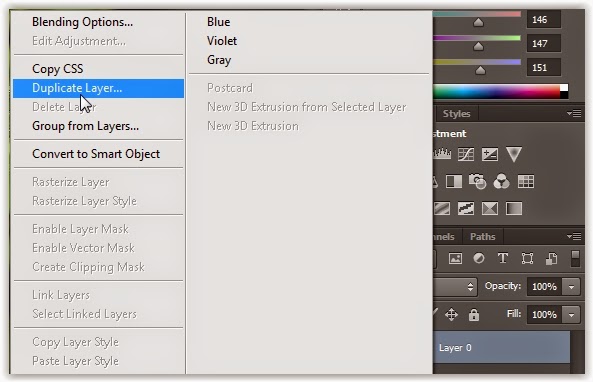





I can see that you are a specialist at your field! I am propelling a site soon, and Libid Xtreme Caps Valor your data will be exceptionally valuable Suplemento LibidXtreme Caps for me.. A debt of gratitude is in order for all your help and wishing all of you the accomplishment in your business.
ReplyDeleteGreetings! A debt of gratitude is in order for the colossal data you have gave! You have touched on crucuial focuses! visit here Digital Marketing Shahina
ReplyDeleteYour source for the lifestyle news.This demo is crafted specifically to exhibit the use of the theme as a lifestyle site.Visit our main page for more demos.The Bottom Line. To sum up, WebMD has medical doctors permanently on their staff, has earned a seal of approval from America's largest independent healthcare oversight organization for some time now, and has won numerous medical awards, so their information is pretty good. visit here : WebMD
ReplyDeleteYour source for the lifestyle news.This demo is crafted specifically to exhibit the use of the theme as a lifestyle site.Visit our main page for more demos.The Bottom Line. To sum up, Webmd Symptom Checker has medical doctors permanently on their staff, has earned a seal of approval from America's largest independent healthcare oversight organization for some time now, and has won numerous medical awards, so their information is pretty good. visit here : Webmd Symptom Checker
ReplyDeleteYour source for the lifestyle news.This demo is crafted specifically to exhibit the use of the theme as a lifestyle site.digital marketer in seo
ReplyDeleteOne of the most significant advantages of entertainment websites ifovd Tv
ReplyDeleteis the convenience they offer. Gone are the days of having to wait for a show to air on television or having to physically go to a store to purchase a movie.
Thanks for sharing. Guest Post Backlinks
ReplyDelete