If you attempt to delete your blog in
Blogger, it will be permanently deleted after 90 days. So, think wise before you delete your blog. Deleting a blog in Blogger is very easy..! Let's check how we can do it.
Step 1.
Go to your
Blogger Dashboard. Select the Drop-down Menu near the blog you want to delete and choose
Settings.
 |
| Choose Settings from the Drop-down menu in Blogger Dashboard |
|
Step 2.
Now select
Other from the left-side menu.
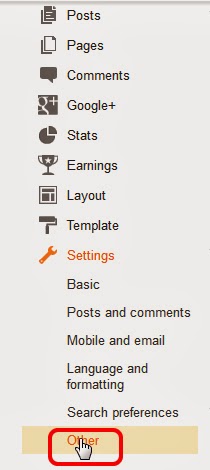 |
| Choose Other |
Step 3.
Now, click on
Delete blog from the
Blog Tools.
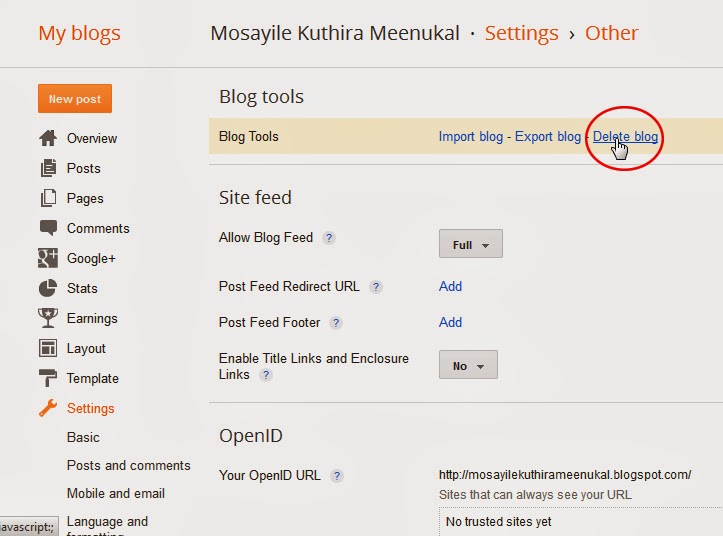 |
| Click on Delete blog |
Step 4.
A window appears which displays a confirmation message regarding deleting the blog.
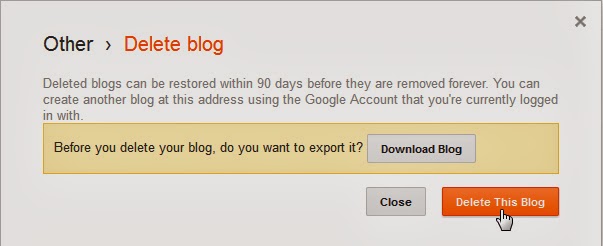 |
| Confirmation Message regarding the deletion of blog |
Click on
Delete This Blog. You'll see

message on the top of the Dashboard.
That's all...!
 message on the top of the Dashboard.
message on the top of the Dashboard.
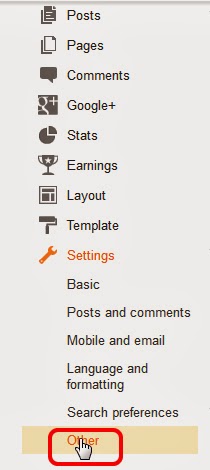
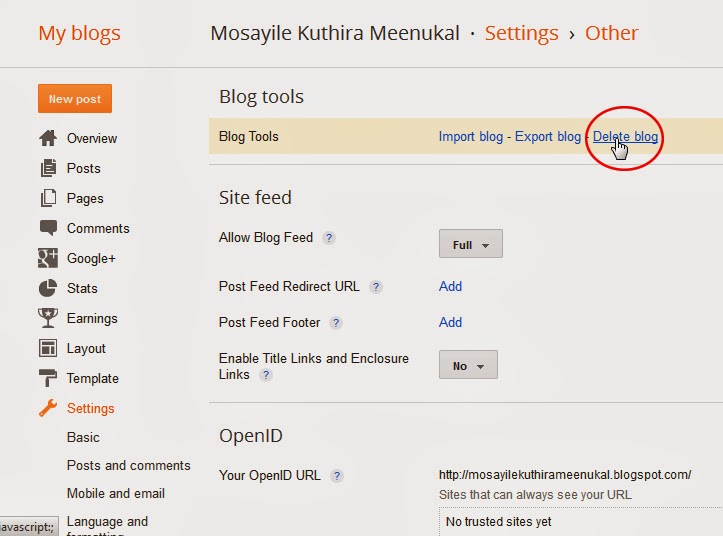
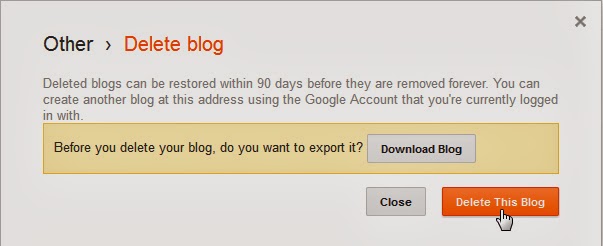

No comments:
Post a Comment