Hi guys, I'll show you how to create GIF (Graphics Interchange Format) from videos using the software
Adobe Premiere Pro. I am using CC version to give this tutorial.
Step 1
At first,
create a new project in Premiere.
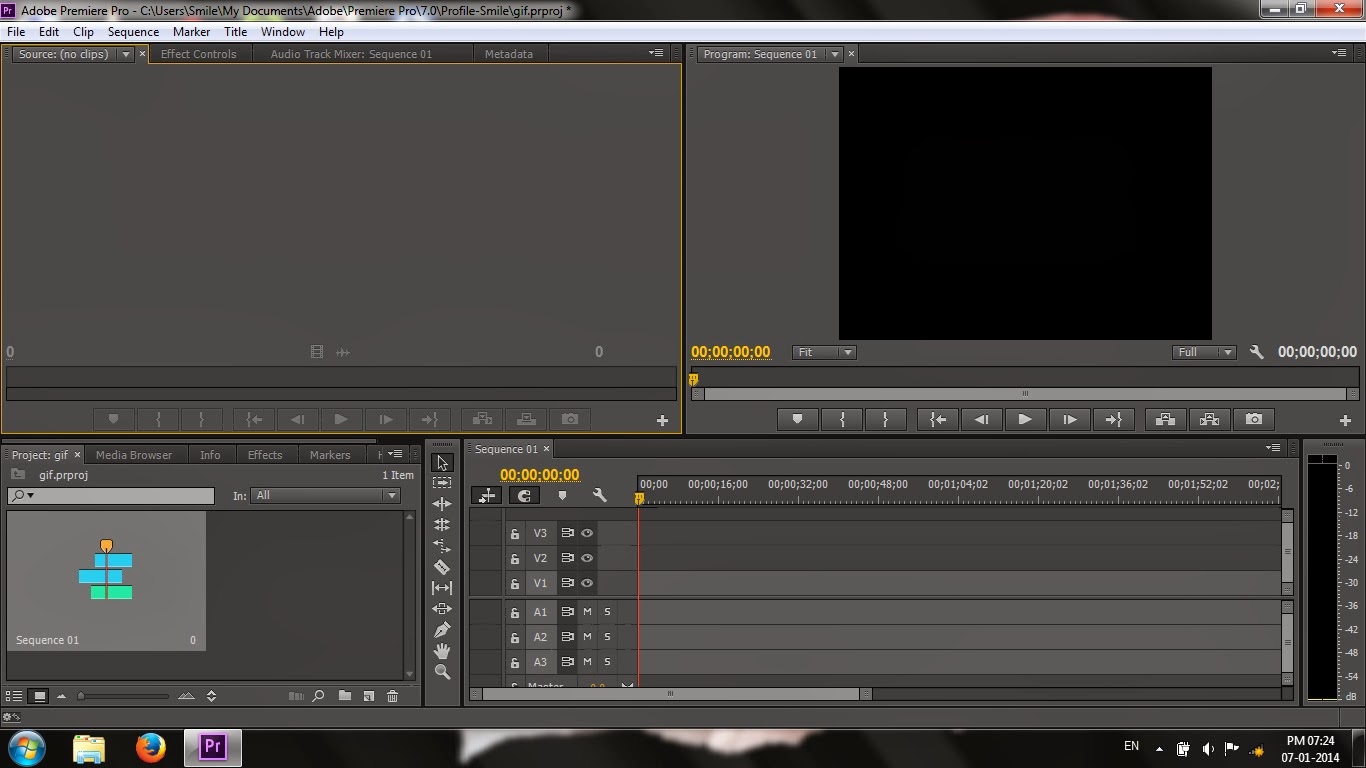 |
| Project Window in Adobe Premiere Pro CC |
Step 2
Import the footage and select the portion you want to make GIF from. Make sure to select a small portion, otherwise it will not work effectively.
 |
| Selected portion |
Step 3
Now go to
File →
Export → Media. Choose
Animated GIF from format and click
OK.
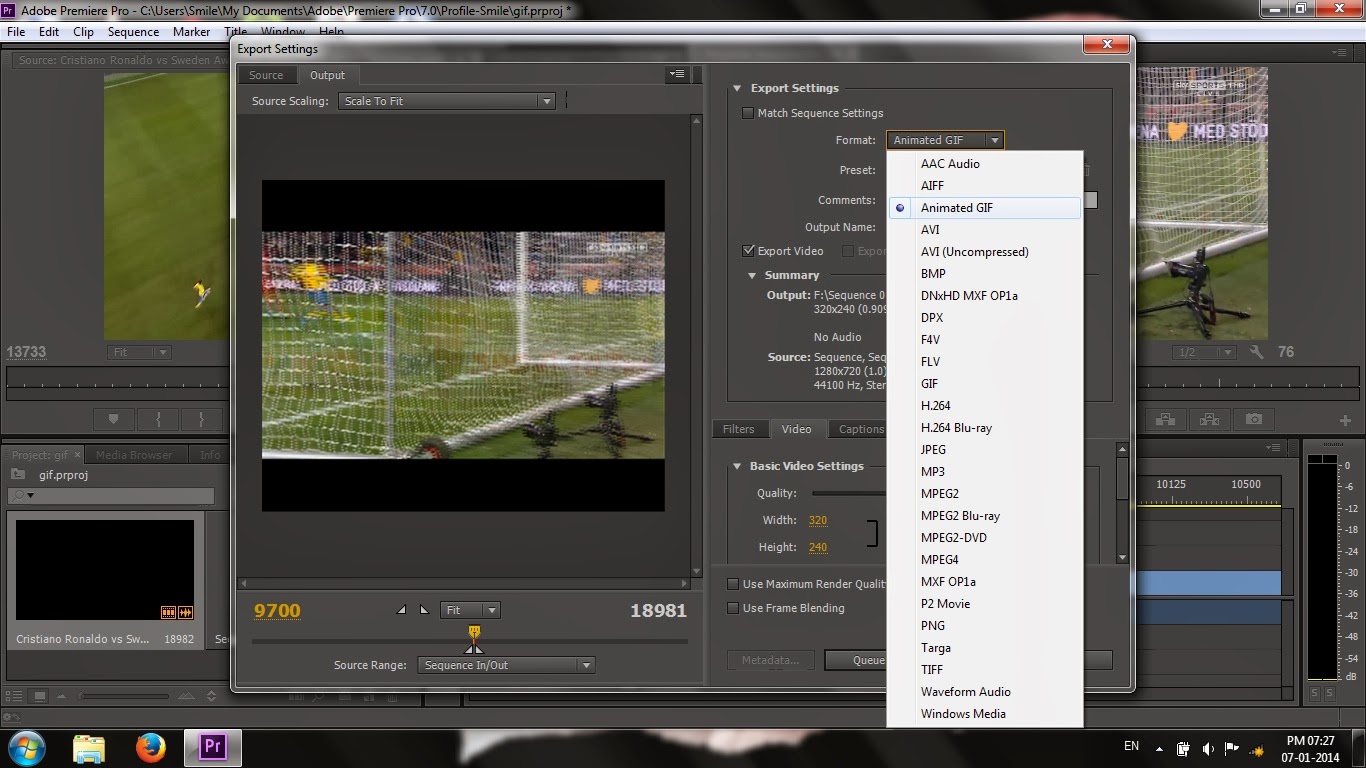 |
| Choose Animated GIF |
Here is the rendered GIF...
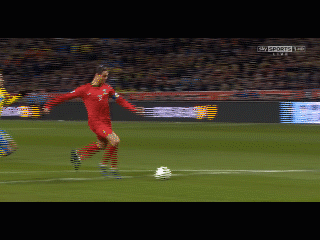 |
| Rendered GIF |
You can adjust the settings and increase/decrease the frame size. That's all. If you have any doubts, please post it below and let me know. Also if you want any tutorials on this software as you think, note it down below. I'll work on it.
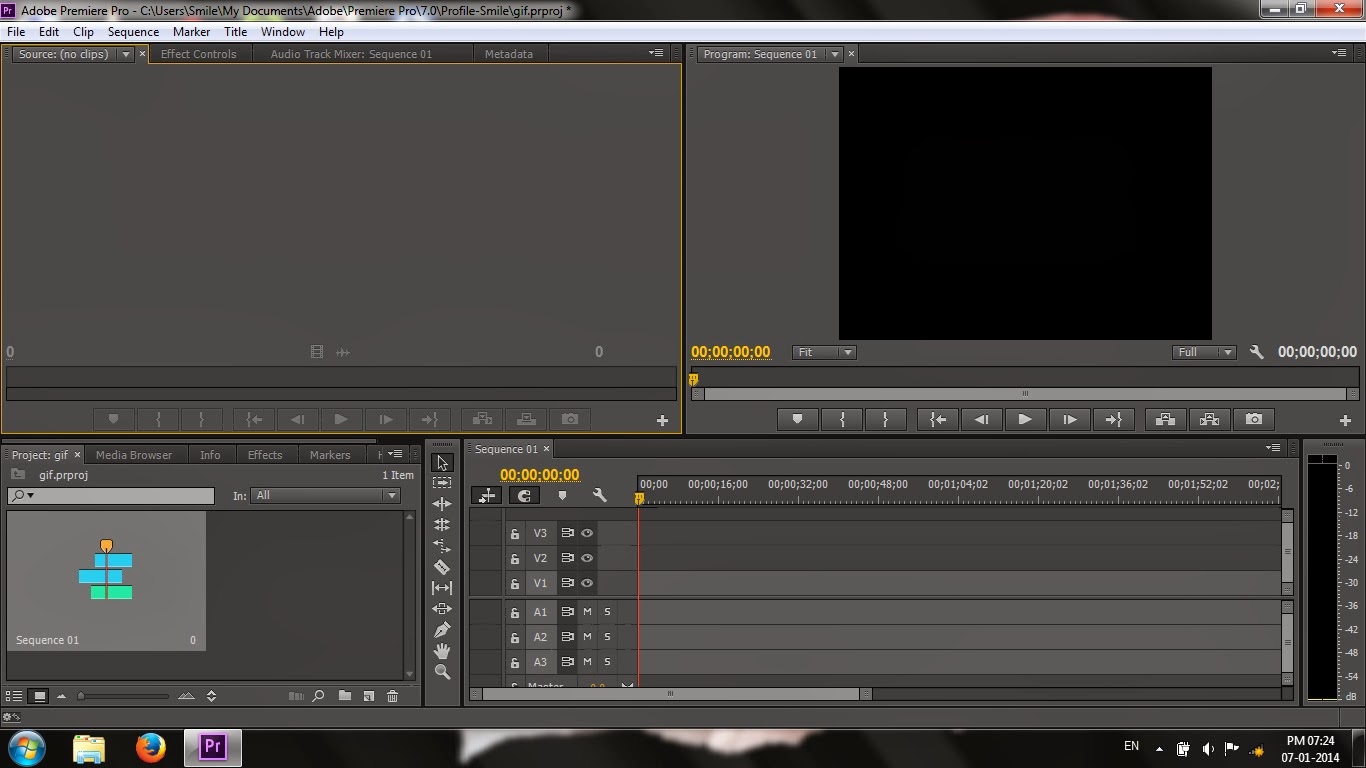

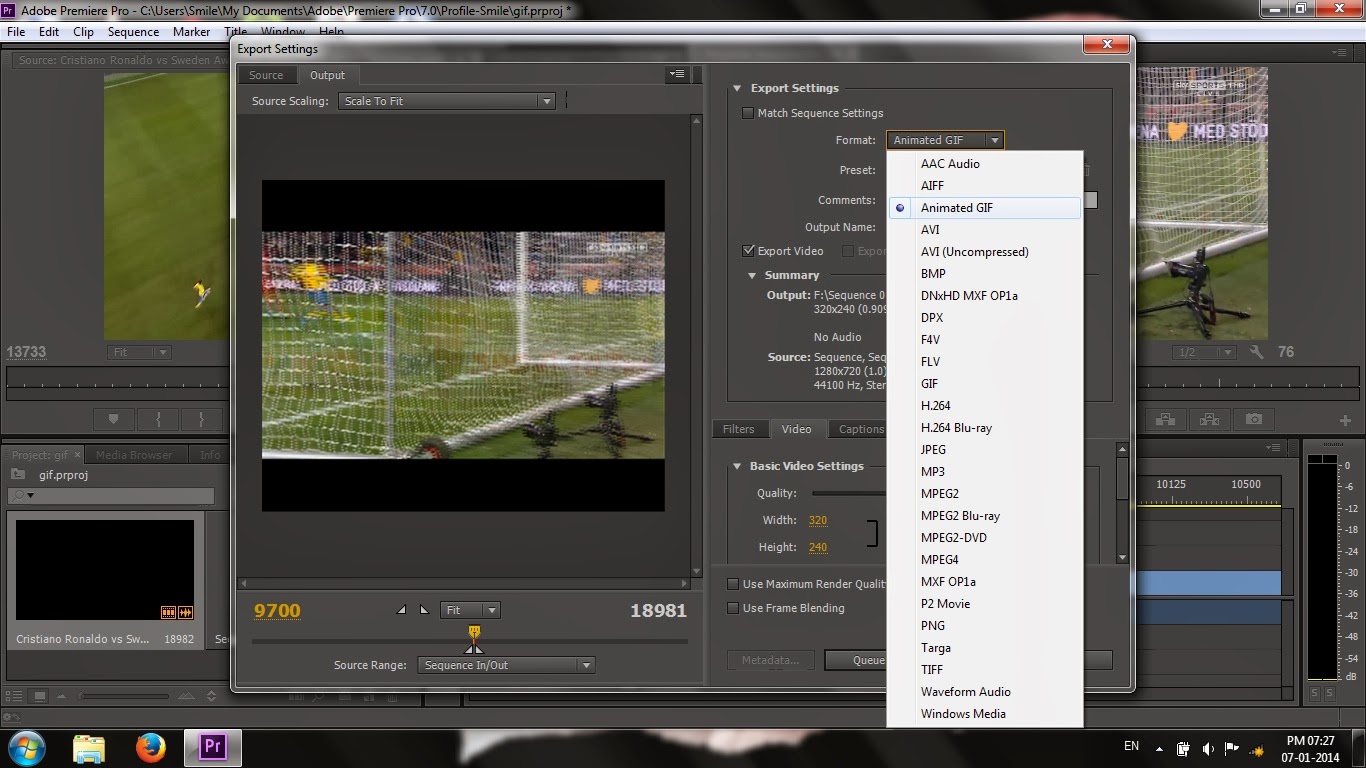
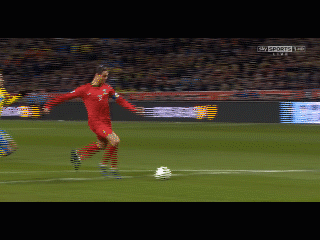

No comments:
Post a Comment