Recently, I faced this 'no line break' error when pressing Enter key - while using the Type Tool - in Adobe Photoshop CC. I've Googled a lot for a solution and I couldn't find an ultimate one. Later, while checking through the different settings inPhotoshop, I found something that fixed this error..!
Step 1
Open the image or document where are you're going to type in Photoshop.
Step 2
Choose Type → Panels → Character Panel.
Step 3
Now, click on the small Drop-down menu at the topmost right of the panel.
Select Reset Character from the menu.
Check whether you're able to type with line break now. If you're not seeing any change, try resetting the Paragraph Panel in the same way.
That's all..!
Hope this fixed the issue..! If you've any doubts, please post it below.
Step 1
Open the image or document where are you're going to type in Photoshop.
Step 2
Choose Type → Panels → Character Panel.
Step 3
Now, click on the small Drop-down menu at the topmost right of the panel.
Select Reset Character from the menu.
Check whether you're able to type with line break now. If you're not seeing any change, try resetting the Paragraph Panel in the same way.
That's all..!
Hope this fixed the issue..! If you've any doubts, please post it below.

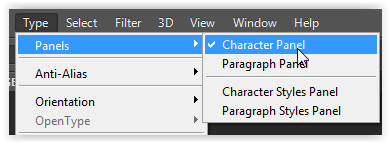




No comments:
Post a Comment