Through two previous tutorials, we've learned how to add and customize Google Custom Search. And, in this tutorial we're going forward with one more step; ie monetizing Google Custom Search for earning some bucks with Google Adsense..!
Before heading up, make sure you've an active Google Adsense account. If not, set up one by following this tutorial onShoutMeLoud.
Step 1
Go to Google Custom Search Homepage.
Step 2
Select your Search Engine and click on Setup.
Step 3
Choose Make Money.
Step 4
Now Turn ON the Search Engine Monetization.
You might be required to Sign in to your Adsense account.
Step 5
Save and copy the code given their and paste it your blog or website.
That's all! You've successfully monetized your GCS..!
Before heading up, make sure you've an active Google Adsense account. If not, set up one by following this tutorial onShoutMeLoud.
Step 1
Go to Google Custom Search Homepage.
Step 2
Select your Search Engine and click on Setup.
Step 3
Choose Make Money.
Step 4
Now Turn ON the Search Engine Monetization.
You might be required to Sign in to your Adsense account.
Step 5
Save and copy the code given their and paste it your blog or website.
That's all! You've successfully monetized your GCS..!



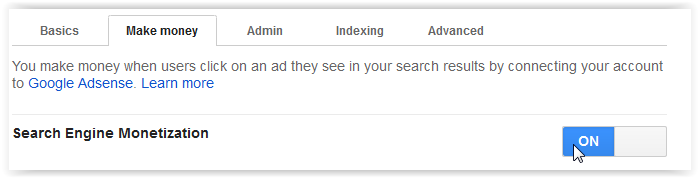
Thanks for posting such a wonderful post. Your blog is really amazing.
ReplyDeleteGovt Jobs Update